Microsoft Power BI download for android 11 (Red Velvet Cake)
APK file Power BI compatible with Android 11Access your data from anywhere with the Power BI app. Get notifications, annotate and share, and dive deep into your data with powerful features for decision making on the go.
Highlights:
-View all your important data in one place
-Tap to explore, filter, and focus on what’s most important
-Easily annotate and share reports and data visualizations
-Set data alerts and get real-time notifications
-Securely access your on-premises data
-Scan QR codes to get real-world data in context
-Start exploring your Power BI data instantly, with no setup needed
Make informed decisions with Power BI's industry-leading data analytics, business intelligence, and data visualization tools.
Get the full Power BI suite and never miss a beat with Power BI Desktop, the Power BI web service, and Power BI Mobile.
Privacy: https://go.microsoft.com/fwlink/?linkid=282053
By installing this app, you agree to the terms at: https://go.microsoft.com/fwlink/?linkid=2178520
Pinch and zoom is now smoother, making it easier to zoom in and out of your report.
Improved stability and fixed various bugs.
Improved stability and fixed various bugs.
Improved stability and fixed various bugs.
Improved stability and fixed various bugs.
Improved stability and fixed various bugs.
Improved stability and fixed various bugs.
Improved stability and fixed various bugs.
The Power BI mobile app now supports the full range of fonts available in Power BI on desktop.
Got the Teams app?
You can now discover Power BI content in Teams. Once you tap content, you'll be automatically redirected to the Power BI app for the best viewing experience.
Now you can follow any metric in a tap. You'll see all the metrics you're following from the metrics tab on your Home screen.
Improved stability and fixed various bugs.
Update and manage targets that aren't based on a number. Choose from a list of existing values to keep your scorecards up to date
Want to get someone's attention regarding a goal’s data? @mention them in the note you add to the check-in.
Custom goal statuses in scorecards - The Mobile apps now support goal statuses customized by scorecard owners to align with org terminology. Custom statuses will show up in the Goals hub and inside scorecards.
Improved stability and fixed various bugs.
Improved stability and fixed various bugs.
Improved stability and fixed various bugs.
Improved stability and fixed various bugs.
Improved stability and fixed various bugs.
We've added hints to the items recommended for you by Power BI to help you understand why the items were recommended.
Improved stability and fixed various bugs.
Scorecard creators can configure which attributes a goal can have. This will impact what information users will have to provide when check-in goal’s progress.
Our redesigned report filter pane makes it easier to understand the filters applied to reports and their visuals. The new filter pane also supports filter customizations done by the report creator.
Enabling pinch and zoom in Report Server - We've enabled pinch and zoom for reports also hosted in Report Server, making it easier for you to zoom into your report content.
Improved stability and fixed various bugs.
Enhance your Power BI experience and productivity by exploring content from your organization that has been picked especially for you. It's there for you under Explore.
Request access to reports from your mobile app
Have a link to a report you don’t have access to? Now you can request access directly from the app!
Now you can monitor your goals and scorecards and check in progress on the go, directly from the mobile app! You'll find them right there on the home page in the new Goals Hub.
We've updated the report footer to make it easier to find and understand the actions you can do with reports.
Improved stability and fixed various bugs.
Paginated Report visuals (preview) enable you to render any paginated report uploaded to the service inside a Power BI report.\nJust like any other Power BI visual, Paginated Report visuals are fully-interactive, and are also supported in the Power BI Mobile apps.
Improved stability and fixed various bugs.
We now support passing parameters to paginated reports via the URL. Passing parameters via the report URL automatically sets the report parameters to those values.
Improved stability and fixed various bugs.
Improved stability and fixed various bugs.
Improved stability and fixed various bugs.
Improved stability and fixed various bugs.
If your tablet supports multi-window capability, you can view and interact with your data side by side with another app using split-screen mode.
Users with a Power BI free license can now view and access workspaces for which they've been added as viewers, directly from the workspaces list.
Note that this change is applicable for content that's hosted on a Power BI Premium capacity.
Improved stability and fixed various bugs.
If the report creator has set up anomaly detection for a report visual, you can see if there are unexpectedly high peaks or low dips in your data caused by data outliers (i.e., anomalies).
Easily find your org's endorsed content
Content that's been promoted or certified in Power BI service is now tagged in the app with a badge.
Try out the new dark mode in Power BI app. In dark mode, you'll see light text on a dark background, reducing the brightness of the screen and making it easier to see your content.
You can switch between themes in the app appearance settings.
Try out the new dark mode in Power BI app. In dark mode, you'll see light text on a dark background, reducing the brightness of the screen and making it easier to see your content.
You can switch between themes in the app appearance settings.
Improved stability and fixed various bugs.
We added a new button that lets you remove the app headers and footers, giving you maximum space for viewing your content. Simply tap the full-screen toggle button in the top right corner of the screen to switch between modes.
Our icon is part of the new Fluent design system, creating a modern, full-color, consistent experience across Microsoft products.
Improved stability and fixed various bugs.
We've improved how you navigate to your content - When you expand the drop-down list in the header of each item, you'll see the location hierarchy of your content, letting you directly navigate to the content you want.
Share from Power BI using your favorite apps - Use the new share action in the header to send the link, using one of the apps already installed on your device.
Improved stability and fixed various bugs.
Improved stability and fixed various bugs.
Improved stability and fixed various bugs.
Improved stability and fixed various bugs.
We've made it easier to find and launch your data by integrating both shortcuts and Google Search with the Power BI app
Enhanced security using device protection (preview)
Use your device's built-in protection capabilities to secure your Power BI app. Requiring biometric authentication (Fingerprint ID) for accessing the Power BI app ensures your data is kept private
Updated filtering experience
Filters in the Power BI app have new functionality and a new design.
Improved stability and fixed various bugs.
We've added the capability to select multiple data points in a report page. When multi-select is turned on, each data point you tap is added to the other selected data points, with the combined results automatically highlighted in all the visuals in the page. To turn on multi-select mode, go to the app settings page.
Improved stability and fixed various bugs.
Improved stability and fixed various bugs.
Set default bookmarks from your mobile app
Refresh button for reports on your phone app
Report footer is always visible in the phone app
The new look and navigation bars are now automatically turned on, simplifying the way you find and open content.
See all your latest Power BI activity
The activity feed helps you keep track of what's happening with your Power BI content, in real-time.
Use bookmarks in your reports
Bookmarks created in Power BI are now available in the mobile app.
Now, when you open an app in Power BI Mobile, the custom navigation experience built by the app creator will be available. Apps can be organized by content, and can include new items such as links and sections.
Introducing new home page and navigation bars, simplifying the way you find and open content. Go to app settings to turn it on.
Now, you can use the Power BI mobile app to access report content from your organization's on-premises Report Server and be protected by Azure Active Directory (AD) Application Proxy.
Now, you can use the Power BI mobile app to access report content from your organization's on-premises Report Server and be protected by Azure Active Directory (AD) Application Proxy.
Report page tooltips are now supported when viewing reports in your mobile app. Simply press and hold on a visual that has a report tooltip tied to it and it will be shown.
Report page tooltips are now supported when viewing reports in your mobile app. Simply press and hold on a visual that has a report tooltip tied to it and it will be shown.
The Power BI scanner can now scan barcodes. Use the in-app scanner to scan real world barcodes to quickly access and filter your reports.
Report Server and ADFS configuration
Report consumers can now access Power BI reports (PBIX) hosted on an on-premises Power BI Report Server configured with ADFS and WAP, directly from the app.
Improved stability and fixed various bugs
Improved stability and fixed various bugs
Now you can use comments to collaborate and share your feedback on report pages and visuals.
Key influencers visual
Key Influencers visual is now available on your mobile app. This visual lets you perform analysis of key drivers over your data with just a few taps.
Maximize the view with full screen mode
Control when to focus on your data by switching to full screen mode, removing report headers and footers and giving you maximum space for viewing your reports.
We've made it easier for you to start interacting with your reports.
With a single tap on a visual, button, or slicer you'll start interacting with its data right away.
You can now access Power BI content that’s been shared with you from other organizations on your mobile app.
Improved stability and fixed various bugs
Improved stability and fixed various bugs
Visio visuals are now supported using single sign-on. Now you can view the Visio visuals in your reports without requiring any additional sign-in steps.
Improved stability and fixed various bugs
We’ve added report filtering to landscape mode. Now you can use report filtering in portrait and landscape modes on your mobile device.
Improved stability and fixed various bugs
Links to other content in Power BI (such as reports and dashboards) will now open directly in the app.
If you’ve signed in to any Microsoft app (with your work account) on your device, you won’t need to sign in separately to Power BI.
We now use phone report layout, when it exists, for displaying reports on your tablet in portrait mode.
Improved stability and fixed various bugs
Now in preview - you can view and interact with paginated reports published to Power BI on the web from the app.
Improved stability and fixed various bugs
Improved stability and fixed various bugs
Improved stability and fixed various bugs
We've teamed up with Power BI on the web to create a seamless commenting experience across platforms. Start a discussion about your data, and @mention colleagues to grab their attention—they'll receive a push notification to their mobile device when you do!
Improved stability and fixed various bugs
You can now receive reports with shared filters and slicers.
Background image support
When you view a report in landscape mode on your mobile device, you can enjoy the same background images that you do in Power BI on the web.
Improved stability and fixed various bugs
- LicenseFree
- File namePower BI
- File Version2.2.250814.21262976
- Package namecom.microsoft.powerbim
- Size58.26 MB
- Uploaded2025/29/08
- Android8.0 or later
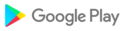
- CategoryBusiness
- Tagmicrosoft
- DeveloperMicrosoft Corporation
- Developer sitehttp://www.microsoft.com
- Developer emailsupport@pressplay.dk
- md5 hash67ce7a423743ea51940d8b46affc30d5
- ArchitectureARM8 ARM7 x86_64 x86
- Permissionsshow (14)

